Have you ever made a change to your website hoping it will increase your traffic or specific conversions? How do you track the effectiveness of this change? One simple way to track your efforts is to take advantage of annotations within your Google Analytics account.
What are Annotations in Google Analytics?
Annotating in Google Analytics is simply recording a note that will always be visible. Simple but powerful. Take a look for yourself in the following screenshot.
What would be worth annotating?
- Site re-launch
- Major content changes
- Email campaigns
- Adding a new plugin
Basically, anything that could in a meaningful way positively or negatively affect the traffic is worth adding. That way if you are going through your analytics history you might be able to trace back upswings or downswings to things that were done.
How do you annotate?
Super easy, just select the date range in Google Analytics that will encompass the date you want to annotate on and then click the “+ Create new Annotation” button.If you choose the option “shared” then your note will be visible to other users on the Analytics account which can be helpful for the team and for those that may follow after you.
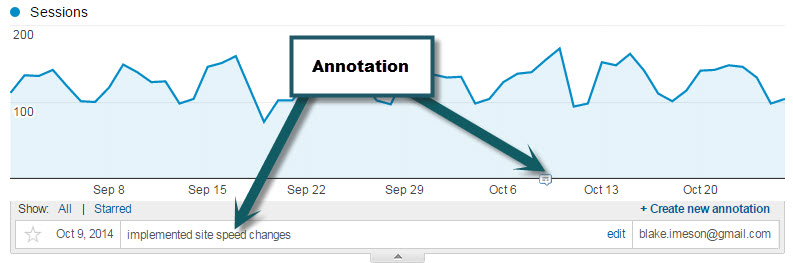


Leave a Reply