AI tools like ChatGPT are reshaping how people search, not just on Google, but on your website too. If your on-site search still behaves like it’s 1999, your visitors are going to notice.
The last two years have been rocked by the explosion and acceleration of AI. Efficiency in some areas, job losses and gains in others - new tools, job positions, ways of working, etc.
We’re just starting to encounter a new shift - how website visitors search when on a website.
This is commonly called “on-site search” - it is the familiar search bar within a website that you might reach for if you can’t find what you need via the menu. It could also be the search bar atop a Resource Hub, knowledge-base, blog, documentation portal that you use to search out useful information.
How people use this search bar is facing a major pivot.
If you don’t soon pivot with the user behavior change, your site will suddenly be outdated and frustrating your visitors.
What is the origin of this search behavior change?
It is of course AI usage. More and more people are starting to utilize ChatGPT, Grok, Copilot, Gemini, etc. The tools are being integrated into all the things. (we have a post coming on AI exhaustion…)
What was once an elite play area reserved for brave technologists is now quickly becoming mainstream. My wife uses it, my parents, and many of our clients - even the aged elder boomers! (No offense to the above parties)
Long-form Search Queries
In the previous era, when you needed to use a search bar, you took the concept or question in your head and tried to pare it down and condense it to 1-3 words that you thought might return good results.
You would perform a search like “healthcare trends” or “tuition cost”.
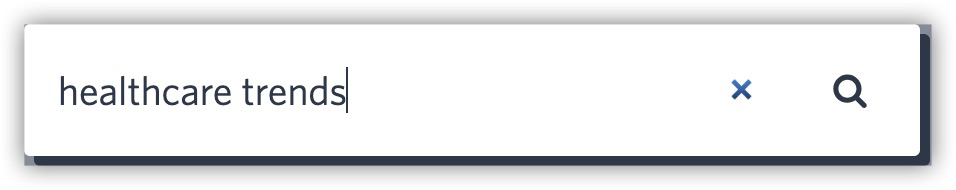
Users are starting to think differently.
New tools are training a new way of interacting.
The new searches are becoming more like “what are the hot healthcare trends in 2025?” and “what is the annual cost of tuition”. The user might even be using speech-to-text so their searches are even more verbose.

The search queries are becoming more specific and they are expecting a best-fit answer.
Can you see the problem?
Right now, most on-site search tools will get tripped up, the more words in the query. The search tools can’t tell which are the important words. It can’t know that you are interested more in content around “trends” than specifically “2025” or “hot” in our above example.
Natural Language Search
Besides just the pure length (# of words) in queries, people are starting to re-adopt natural patterns of speech. Our tracking of search phrases on client sites is starting to prove this trend.
People will now start to search the way they would actually pose the question to a friend. A search for “Prerequisites” becomes “What are the prerequisites to applying?”
Technology Adoption Lifecycle for AI Search
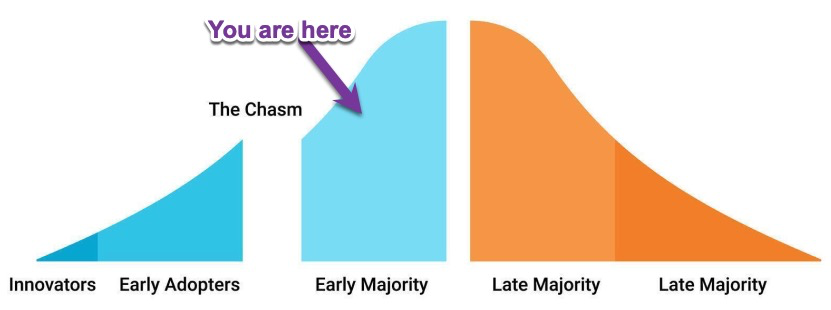
What AI-Powered Search Actually Does
When search is AI-powered, it better understands the intent of the user’s search rather than just traditional keyword matching. It can utilize powerful language models to automatically:
- Understand synonyms (e.g., "enrollment" vs. "registration")
- Decipher sentence structure and intent
- Read into Context (e.g., distinguishing between "apple the fruit" and "Apple the company")
- Score relevance of content beyond simple keywords
- Accommodate follow-up / conversational queries
Big players like Shopify and Notion are rolling out AI-powered search. Mass adoption is next.
The Implications for Your Website’s On-site Search
1. You may now need AI-powered search
If your visitors expect natural language search and your site falls short, you’ve just delivered a frustrating experience.
Instead, if you have an AI that has indexed your content and can understand sophisticated queries and deliver them exactly the content they need… big win.
Right now there aren’t many easy-to-add or cost effective options for AI-powered on-site search. (Spoiler alert: we are working on something to change that)
Frankly many brochure-type small business sites get very little search volume. For them this may be a low impact issue for a year or two. Eventually all search is going to be AI-driven or at least incorporated to some extent. The use of sentiment analysis and providing true relevance is an inevitability.
I remember when a website being mobile friendly or having an SSL cert to secure it https were optional.
2. Placeholders and Suggested Searches are key hints to make AI search work
When a visitor sees your search bar, there are subtle visual cues you can provide so they know they can use more sophisticated queries in your search engine.
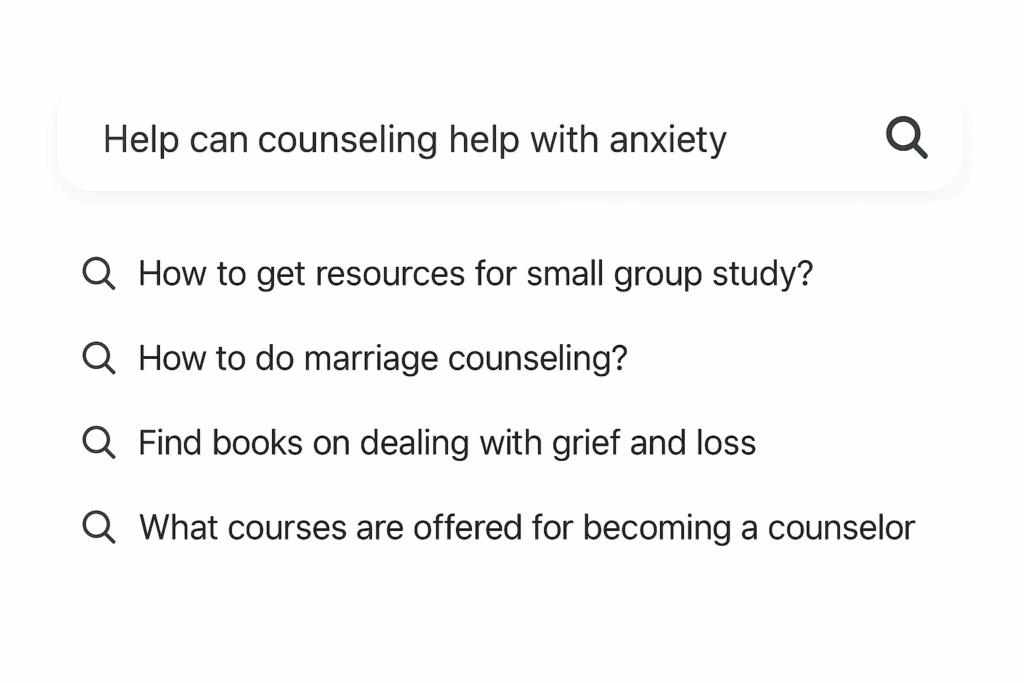
Placeholder Text
This is the text that shows up within the search input field. Use this to give an example search that is more sophisticated.
Suggested Searches
Consider having 4-6 queries right below the search bar that they can either click to search or at the very least this will give them the idea of the kinds of questions they can ask.
The AI tool nomenclature is prompt suggestion and here is a great article digging into how to do prompt suggestion right.
Bonus: populate these with your most common searches.
Bonus II: Don’t show the suggested searches until after a click on the search input box.
Even a simple (AI generated) mockup shows how these subtle cues can improve search engagement.
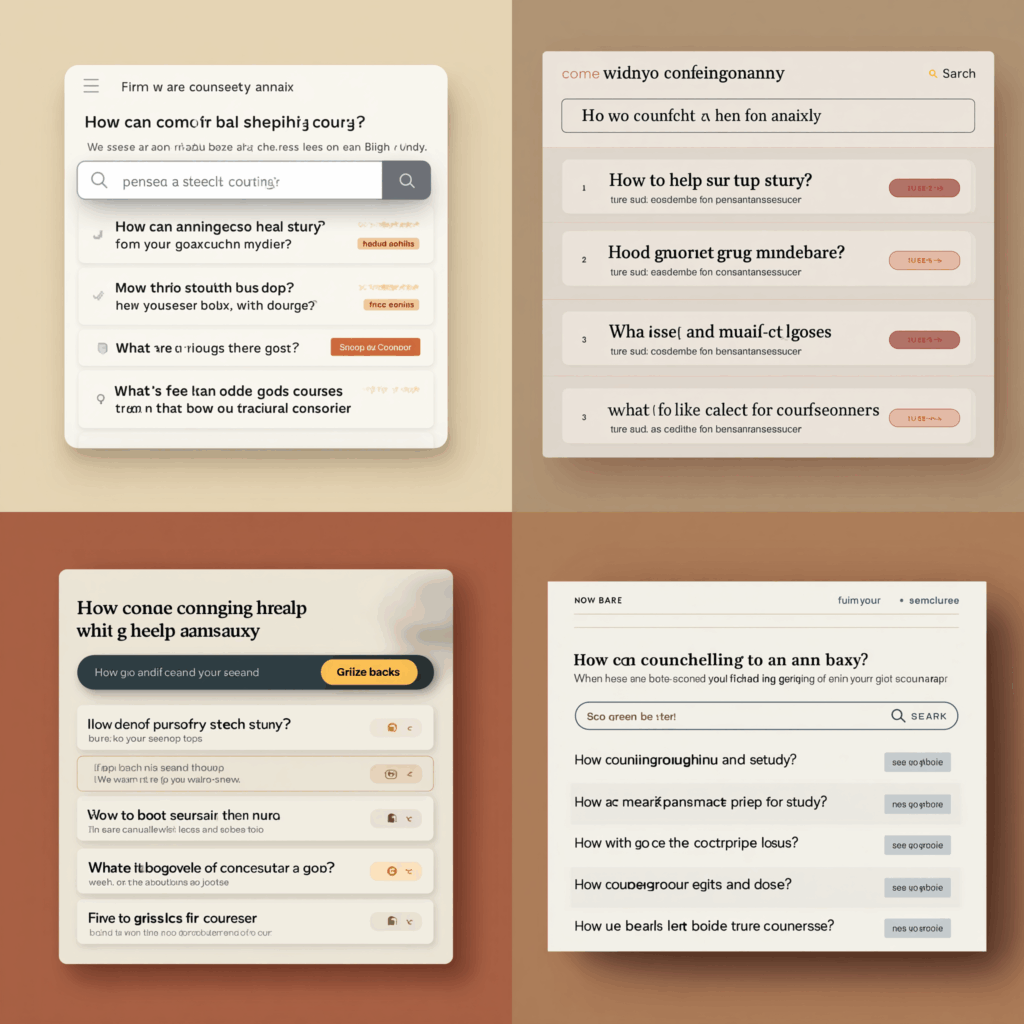
3. Your search bar may need to be wider or expand
If you type or speak a long sentence but the search bar can only show 2-3 words that could be a challenge for the user.
I think we’re going to see wider (and larger) search bars to allow for long phrases but also visually it is going to tell the user “this is a really helpful tool, use it”.
What are the positive outcomes from implementing AI-powered on-site search?
I like to think of success tracking in three groupings
- Overall website stats (think pages per visit, time on site)
- Your Key Performance Indicators (fewer support tickets, more conversions)
- Search engagement metrics (searches per visit, clicks on results)
COMING SOON - Read more in our article “Is Your On-Site AI Search Working? Here’s How to Measure It”
Ready for AI search now?
We're building a tool to make this kind of advanced AI search easy to install, cost-effective, and tailored for WordPress and content-heavy sites.
Want early access? Check out SearchRovr, our answer to On-site AI search for WordPress
